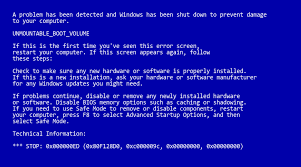Windows Blue Screen of Death
Jump to navigation
Jump to search
Logo descriptions by 2studio
Photos by 2studio
1st logo
(1992-present)
Logo: On a blue background, we see text in white, and it's centered through the screen. It includes error codes, and other information.
Variants: Staring with Windows XP, the text was re-formatted to fill the entire screen.
Trivia: You can get this by killing a certain process.
FX/SFX: None.
Music/Sounds: None. Or else, an audio loop.
Availability: Uncommon. Seen on computers running Windows 3.1 to Windows 7, and it enters a malfunction.
Scare Factor:Medium to high. The error appears jarringly and will startle those who are not expecting it. Knowing that something is wrong with the computer can increase the scare factor.

Logo: On a blue background, we see text in white and a :( face. It includes an error code, other information, and an error fixing percentage.
Trivia: You can get this by killing a certain process.
FX/SFX: The numbers changing on the percentage.
Music/Sounds: None. Or else, an audio loop.
Availability: Uncommon. Seen on computers running Windows 8 to Windows 10, and it enters a malfunction.
Scare Factor:Medium.It's still troubling, but the screen looks more friendly.
Photos by 2studio
1st logo
(1992-present)
Logo: On a blue background, we see text in white, and it's centered through the screen. It includes error codes, and other information.
Variants: Staring with Windows XP, the text was re-formatted to fill the entire screen.
Trivia: You can get this by killing a certain process.
FX/SFX: None.
Music/Sounds: None. Or else, an audio loop.
Availability: Uncommon. Seen on computers running Windows 3.1 to Windows 7, and it enters a malfunction.
Scare Factor:Medium to high. The error appears jarringly and will startle those who are not expecting it. Knowing that something is wrong with the computer can increase the scare factor.
Medium to nightmare if it enters an audio loop. It could also cause damage to audio equipment if loud enough.
2nd logo
(2012-present)
(2012-present)

Logo: On a blue background, we see text in white and a :( face. It includes an error code, other information, and an error fixing percentage.
Trivia: You can get this by killing a certain process.
FX/SFX: The numbers changing on the percentage.
Music/Sounds: None. Or else, an audio loop.
Availability: Uncommon. Seen on computers running Windows 8 to Windows 10, and it enters a malfunction.
Scare Factor:Medium.It's still troubling, but the screen looks more friendly.